Minimum requirements
- Java 8 or higher
- Spigot 1.8.3 or higher
Installation
- Download the latest version of the plugin from Bukkit Dev.
- Place the downloaded JAR file in your
/plugins/folder. - Restart your server. The folder
/plugins/HolographicDisplays/will be created with config files inside. - Check the configuration if you want, however the default values will work fine.
- Start creating holograms: basic tutorial.
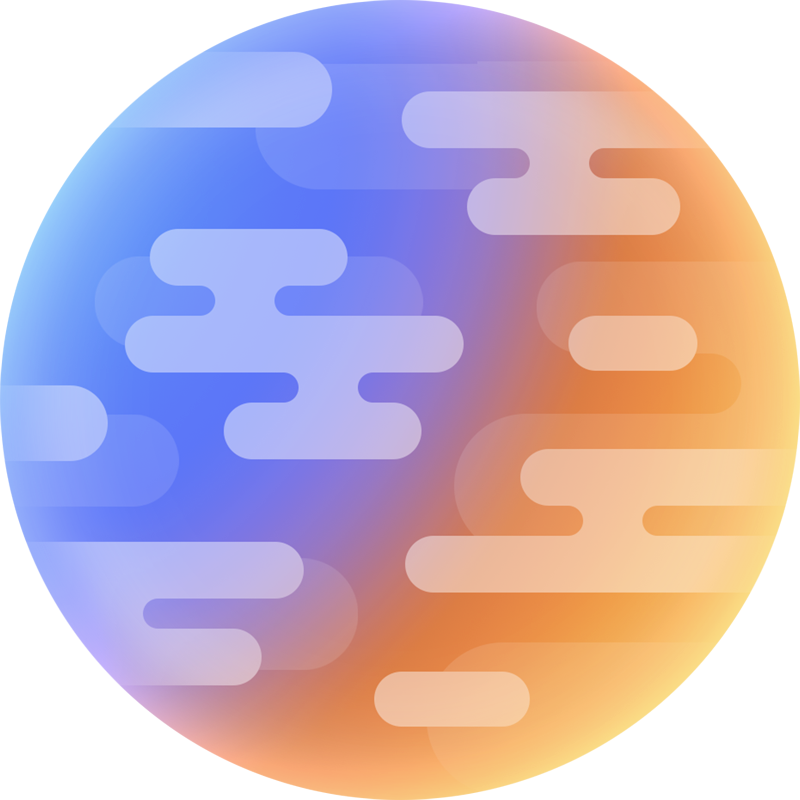 filoghost
filoghost