Animations
Animations are used to create simple text or color animations in holograms. The animation will endlessly cycle through an ordered list of strings at a fixed time interval.
Options
| Option | Value type | Description |
|---|---|---|
interval-seconds |
number | How long each frame should be visible for, in seconds. |
animation-frames |
list | The list of strings to display in a cycle. |
Example animation
interval-seconds: 0.5
animation-frames:
- "This is an example."
- "This line will change every 0.5 seconds..."
- "because it's an animation."Creating a new animation
- Open the folder
/plugins/.HolographicDisplays/ animations/ - Copy and rename the file of an existing animation (recommended) or create a new file and manually add the options.
- Change the options of the animation.
- Save the file and reload the plugin with
/hd reload. - Add the animation with
{animation: <filename>}. Example:/hd addline hologram {animation: example.yml}.
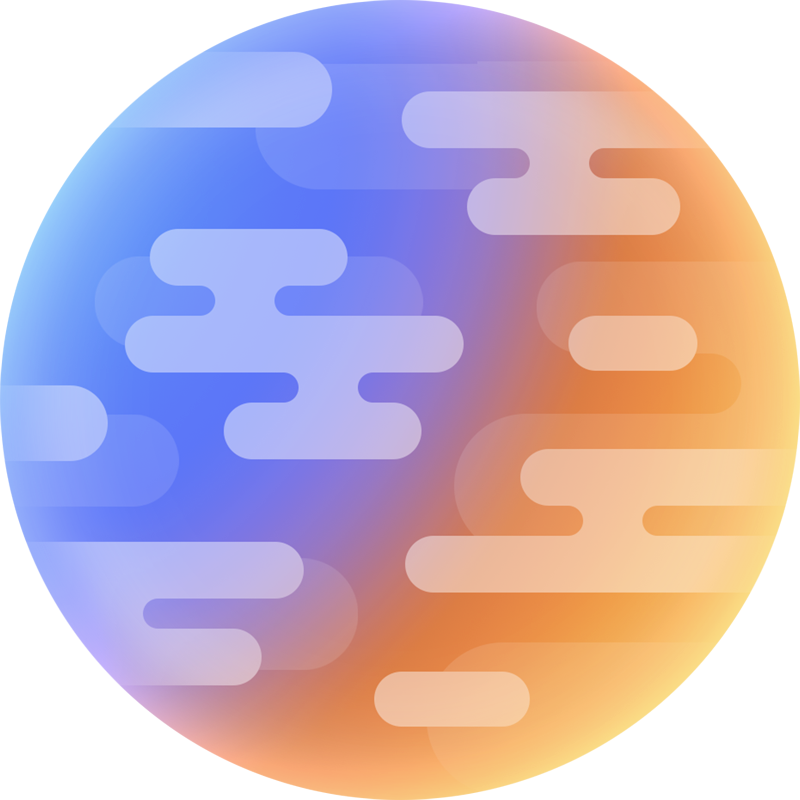 filoghost
filoghost