Custom placeholders
You can add custom placeholders that contain text, colors, formatting or normal placeholders (they can't contain other custom placeholders). They are useful if you need to insert the same text or formatting in multiple holograms and you want to be able to modify it in a single place, or they can assist in writing special characters (You can find unicode symbols on websites like Unicode Table).
Default custom placeholders
placeholders:
'{custom_placeholder}': 'This is a custom placeholder.'
'{primary_color}': '&b'
'{secondary_color}': '&7'
'{separator}': '&8&m ' # Horizontal line using strikethrough format (&m)Adding custom placeholders
The file /plugins/HolographicDisplays/custom-placeholders.yml contains the list of custom placeholders.
To add a new placeholder:
- Open
/plugins/HolographicDisplays/placeholders.yml. - Add a new line, following the YAML syntax (e.g.
'{placeholder}': 'replacement'). - Reload the plugin with
/hd reload. - You can now use your custom placeholder in holograms.
Example:
placeholders:
'{test1}': 'Hello'
'{test2}': 'World'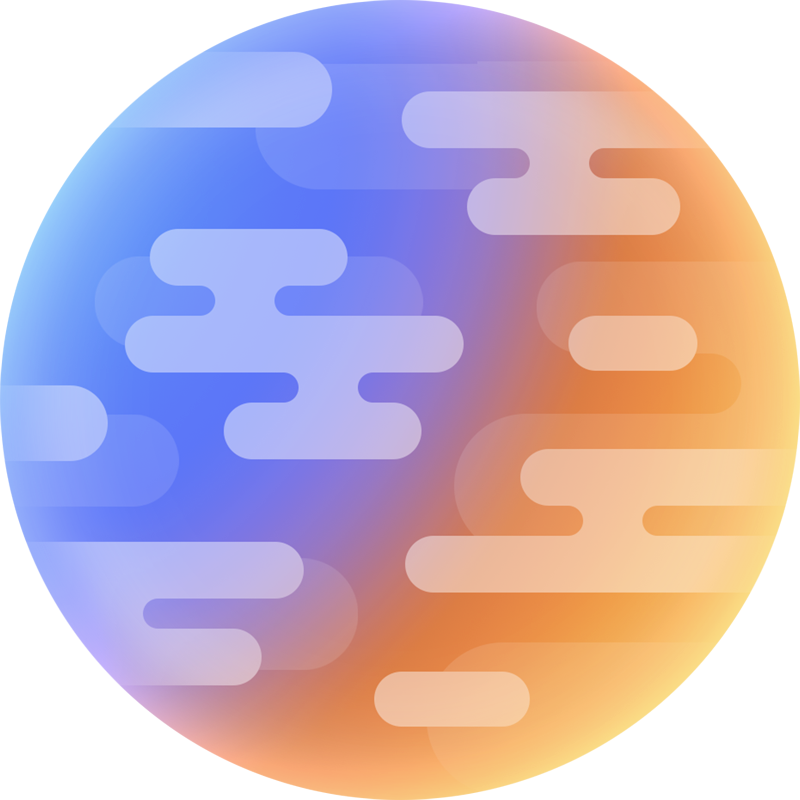 filoghost
filoghost