Floating items
It's possible to display floating items (instead of text) inside holograms by using a special format when changing or adding lines.
The text of the line must fully match the following format:
ICON: <material>:[data value] [NBT tags]Only material is required, other values are optional. Click here for a list of valid materials in the latest Minecraft version (the format is case insensitive and you can omit underscores).
Basic example (diamond): /hd create test ICON: diamond

Example with data value (red wool): /hd create test ICON: wool:14
Note: this doesn't work on Minecraft 1.13+, many data values were transformed into separate material IDs.

Example with NBT tags (green leather chestplate): /hd create test ICON: leather chestplate {display:{color:65280}}

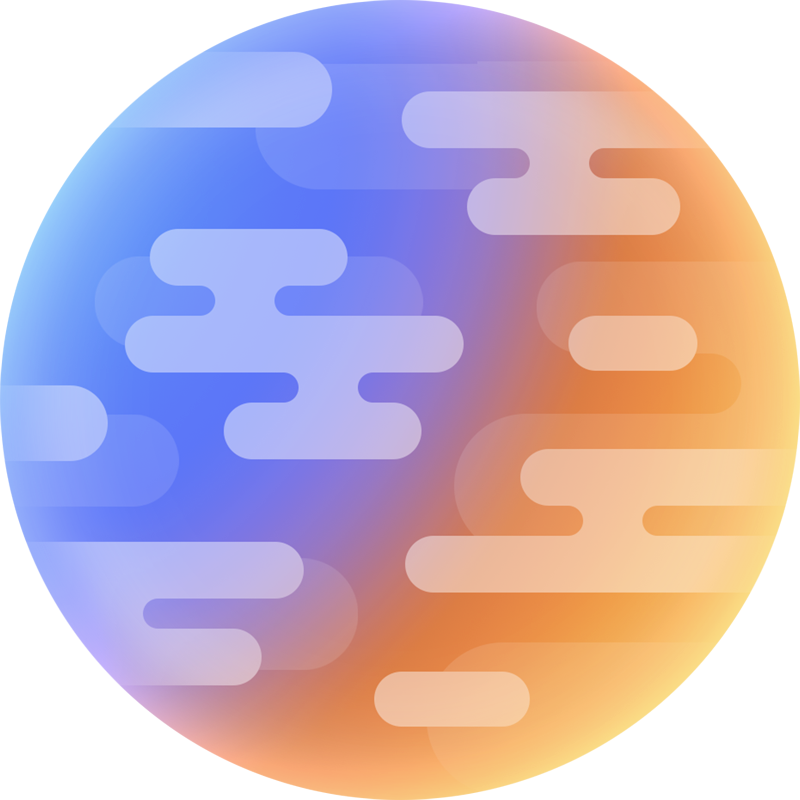 filoghost
filoghost