Colors & formatting
Colors and formatting codes can be used inside holograms and inside configuration options displayed in holograms.
Rainbow color
Use the {rainbow} placeholder to animate the color of a text.
Example: /hd create example {rainbow}Rainbow

Custom colors
Display custom colors by using the hexadecimal color format: &#<HEX color>.
The HEX color must consist of exactly 6 hexadecimal characters (which are 0123456789abcdef, case insensitive).
HEX color pickers can be helpful to find the correct codes, such as this one.
Example: /hd create example &#FF87D1Pink

Standard color codes
| Color code | Description |
|---|---|
&0 |
Black |
&1 |
Dark blue |
&2 |
Dark green |
&3 |
Dark aqua |
&4 |
Dark red |
&5 |
Dark purple |
&6 |
Gold |
&7 |
Gray |
&8 |
Dark gray |
&9 |
Blue |
&a |
Green |
&b |
Aqua |
&c |
Red |
&d |
Light purple |
&e |
Yellow |
&f |
White |
Standard formatting codes
| Formatting code | Description |
|---|---|
&k |
Obfuscated (displays randomly cycled characters) |
&l |
Bold |
&m |
|
&n |
Underline |
&o |
Italic |
&r |
Reset (removes previous colors and formatting) |
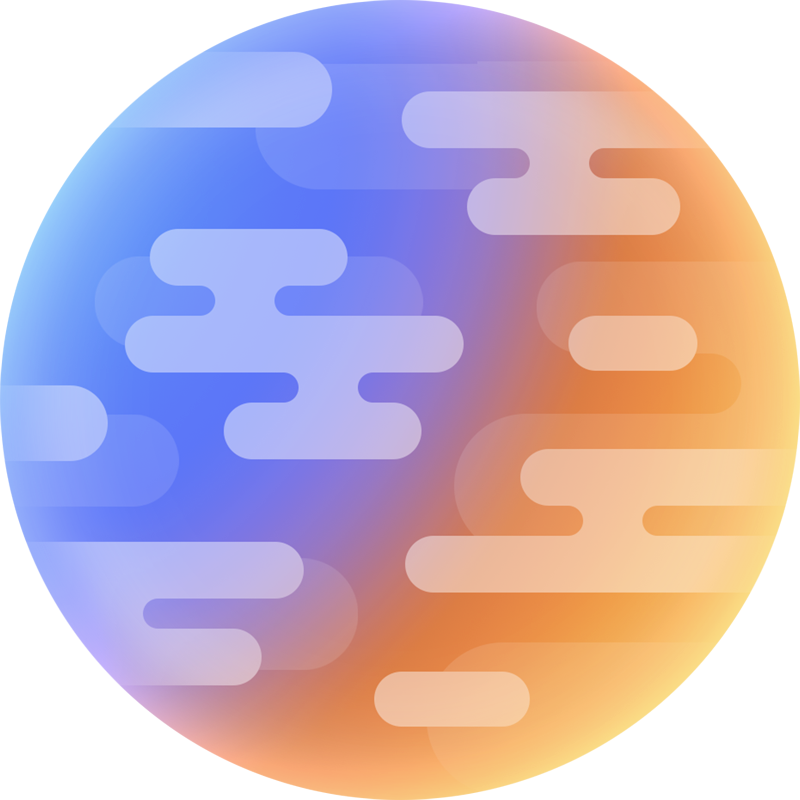 filoghost
filoghost