Menu signs
Signs can be used to open any menu when right clicking them. Players still need the menu-specific permission to open it.
How to create a menu sign:
- Place a sign.
- Write
[Menu]as the first line (you need the permissionchestcommands.sign) - Write the menu file name in the second line (you can omit the
.ymlextension)
If the creation is successful, the first line of the sign will become blue, otherwise it will become red and an error message will appear on the chat.
Example
This is how the sign should look like with a file named tutorial.yml:
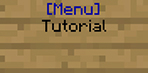
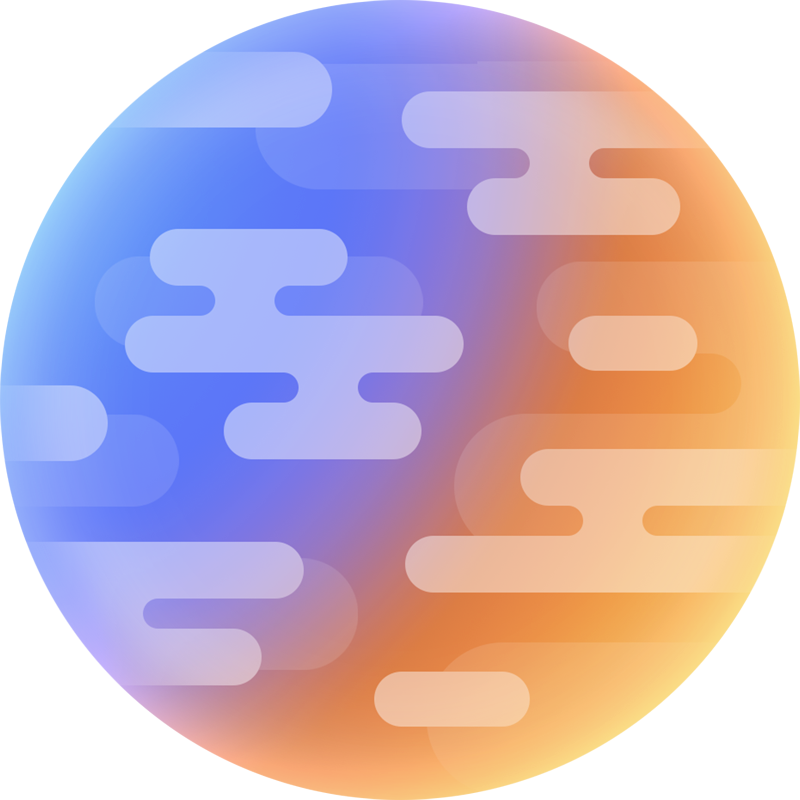 filoghost
filoghost