Installation
- Download the latest version of the plugin from Bukkit Dev.
- Place the downloaded JAR file in your
/plugins/folder. - Restart your server. The folder
/plugins/ChestCommands/will be created with config files inside. - You should now be able to open the example menu with
/menu. - Start by reading how to edit menus, change icons and add click actions.
Economy setup
Some features of Chest Commands use money and require a valid economy setup. You must have installed:
- Vault (use the latest version)
- An economy plugin compatible with Vault (like EssentialsX)
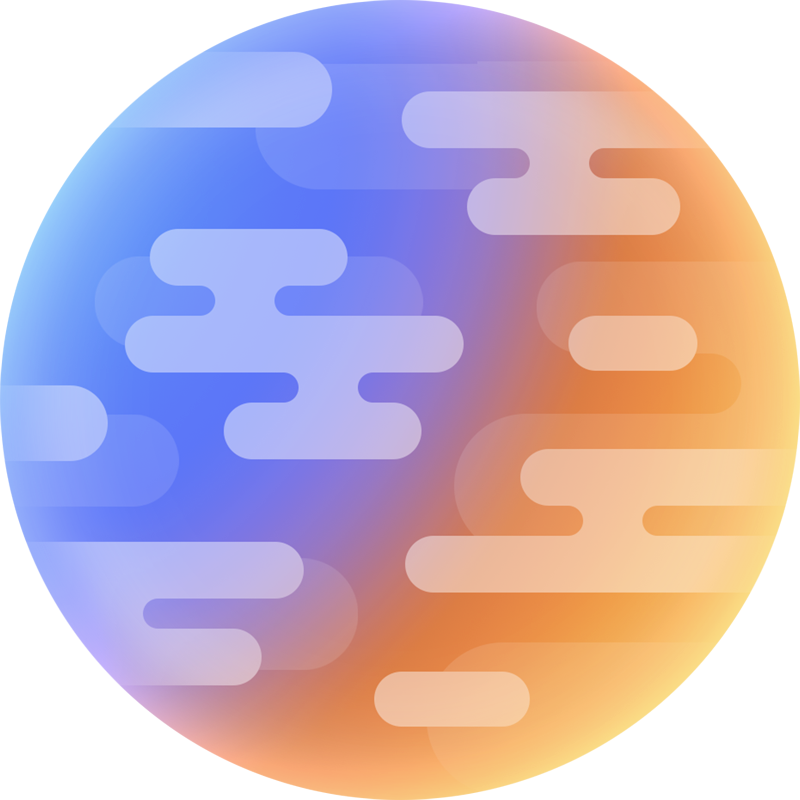 filoghost
filoghost